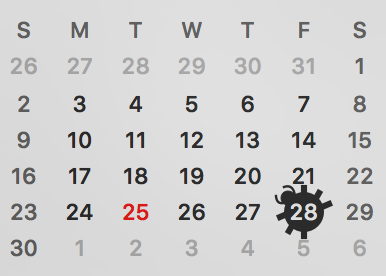GeoServer monthly bug stomp
Our monthly GeoServer bug stomps are moving to the last Friday of each month.
Previously these events were scheduled when people were available, making planning difficult. By choosing a set date each month it is easier to schedule a time to participate for all involved.
Tips for Participating
Thanks to Matt Kruszewski for the following notes on how to take part.
Before you start
Get ready:
-
Join the gitter.im channel geoserver/geoserver, you can sign in with your github id.
-
Sign up for Jira, so you can review and add to bugs.
-
Join the geoserver-devel@lists.sourceforge.net and introduce yourself! In your email, you can be asked to be added to the Jira development team (so you can volunteer to work on a bug during the sprint).
-
Double check the contributing guidelines (you may need to sign a code license agreement prior to starting work.)
Git ready:
> > _# GeoServer uses Fork & Branch GitFlow_ _ # Fork the geoserver/geoserver project on github, then clone it locally and add the main_ _ # project as an upstream._ > > _git clone https://github.com/{you}/geotools.git_ _git remote add upstream https://github.com/geoserver/geoserver.git_ _git pull --rebase upstream_ _git checkout -b myBugfixBranch_ _# Before making a pull request, make sure you are up-to-date with upstream._ _git pull --rebase upstream master_ _# (or, rebase)_
For the bug stomp you should work on a branch from master.
-
When your branch is finished, publish it to your fork, and then create a pull request to geoserver/geoserver.
-
For more details, see Geoserver Developer Guide on using Git.
Eclipse or InteliJ recommended:
- If you are setting up GeoServer for the first time as developer Quickstart in the developers guide.
Stomping
If you get stuck or are unsure of how to proceed, ask on gitter!
To find an issue to work on:
-
Ask on Gitter, and use the Jira triage list of good candidates (triage=sprint).
-
At the start of the sprint we review new bugs.
Style:
-
Make sure to follow the contribution guidelines
-
Format your code using the eclipse formatter profile here. The same formatter is used for GeoTools and GeoServer.
-
Make sure to add the license boilerplate
-
Consult the GeoTools code conventions for common habits
-
Documentation is required for a UI fix, javadocs for public classes appreciated.
Testing:
-
Test your fix!
-
See Testing in the GeoServer Developers Guide
-
Since this is a bug stomp, look at how the code around yours is tested and build on that.
Pull Request
-
Make a pull request from your branch on your fork to geoserver/geoserver master.
-
Ask for a review on gitter
-
Make revisions based on feedback and comments. Additional commits to the branch in your fork are automatically reflected in the PR.
Tips and Tricks
-
We work closely with the GeoTools library for data access, rendering and processing - you may need a checkout of the GeoTools library to be effective.
-
For the bug stomp, pick a bug you can fix, not one you need to fix.
-
Many older issues are already fixed, start by trying to reproduce the problem.
-
Many worth while bugs cannot be fixed in a day
-
-
Don’t get stuck. Timebox yourself and don’t be afraid to discuss the problem on gitter.
-
Use the code formatter!
-
Don’t worry about making mistakes! You can run findbugs, or ask for a shared screen code review before submitting your pull request (or “relax and realize the internet is full of fail”.)
Follow-up
- After the bug stomp, reply to the geoserver-devel email thread with a summary of your progress
Most of all welcome to GeoServer and thanks for taking part.
Behind The Scenes
- GeoServer 3 Sprint Update
- GeoServer 2025 Q4 Developer Update
- GeoServer 3 Crowdfunding Goal Surpassed!
- GeoServer 2025 Q2 Developer Update
- GeoServer 3 Crowdfunding – Last Call!
- GeoServer 3 Crowdfunding Campaign Reaches Major Step: 80% Funding Completion
- GeoServer 2025 Roadmap
- GeoServer 2024 Q4 Developer Update
- GeoServer 3 Call for Crowdfunding
- GeoServer 2024 Q3 Developer Update